This post helps on How to download the Juniper Setup Client installer from an SA Series device and run the installation locally as a standalone application. The following information helps you to download the Juniper setup Client and install it locally.
When a user signs in to the SA series device for the first time for updating Juniper Client Software, such as Host checker or Junos Pulse, the Juniper Setup Client device attempts to download and install the juniper Networks Client on the user’s system and if the Juniper setup client failed to download the user will receive the following error message.
Failed to download the application. Please sign in and try again. If the problem continues, please contact your system administrator.
Use the following URLs to download the Juniper Setup Client directly from the SA device as a stand-alone application:
(Replace <IVE-HOSTNAME> with the same host name used for sign-in access to the Secure Access Gateway.)
Windows users:
https://<IVE-HOSTNAME>/dana-cached/sc/JuniperSetupClientInstaller.exe
Mac OS X users:
https://<IVE-HOSTNAME>/dana-cached/sc/JuniperSetupClientInstaller.dmg
When prompted, choose “Run” to launch the installer or “Save As” if you plan to run the installer at a later time.
Source: kb.juniper
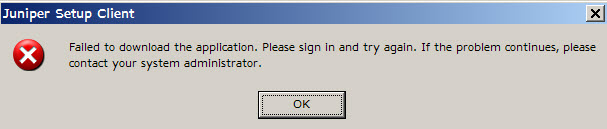
Leave a Reply